Welcome to the new look journal for The Longest Way Home. I’ve changed the page format for a new series of posts about How to Live on an island in the Philippines that begins soon …
Some of the physical changes on my Travel Blog / Journal:
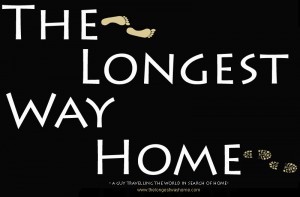
1. All photographs can now be zoomed in, and select photographs can be enlarged (they will say click to enlarge). The quality is no where near what I shoot at. But it does allow for those who like to see that bit more to do so. This will just be available for the forthcoming posts.
2. Past journal entries have nearly all been archived here, and they all include new or enlarged photographs in each post. This is at the request of several emails from people asking for certain photos to be larger.
3. New easy to use Social Book marking. If you like a post, you’ll notice a host of Stumble IT, Digg IT, Twit IT etc,. icons at the bottom of each post. Just click on your preferred social network and promote away! There’s an add this share button in the upper left for even more social networks.
4. Comments can now be made for each post, and can be subscribed to for follow ups.
5. There’s a new random photo every time you visit the this travel journal page in the upper right hand corner (travel photographs)
6. I’ve made it easier to subscribe to my updates via email, just type in your email address into the box and click subscribe.
7. RSS subscribers will be happy to know that all RSS updates now have images nicely aligned within them. No more big white spaces between the text! (though this might not work on some feed readers)
8. The whole website including blog is now mobile/cell/portable device friendly in Opera Mini. I’ve disabled mobile viewing on other browsers as I don’t think there’s a need. If viewers contact me with this request it can be enabled.
